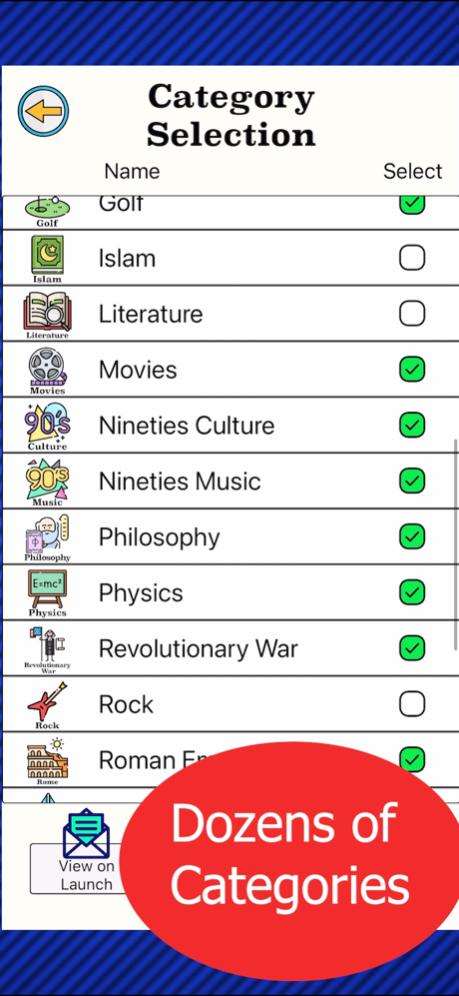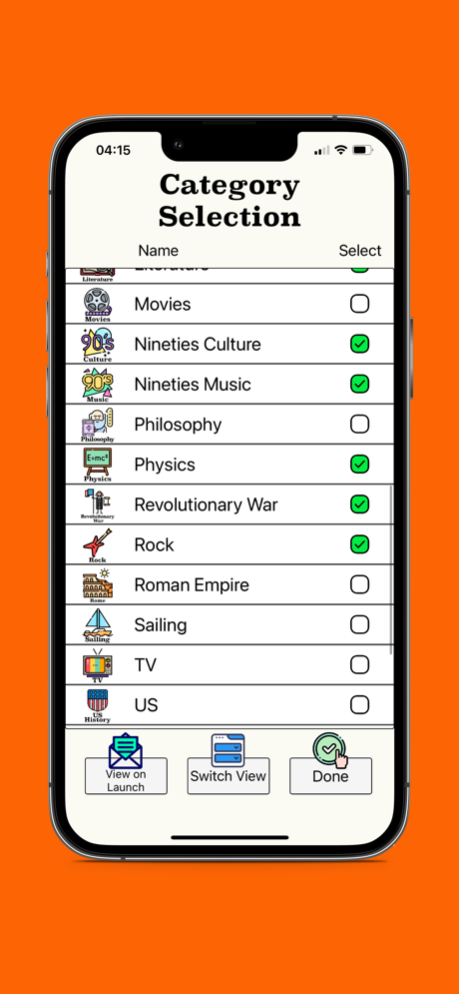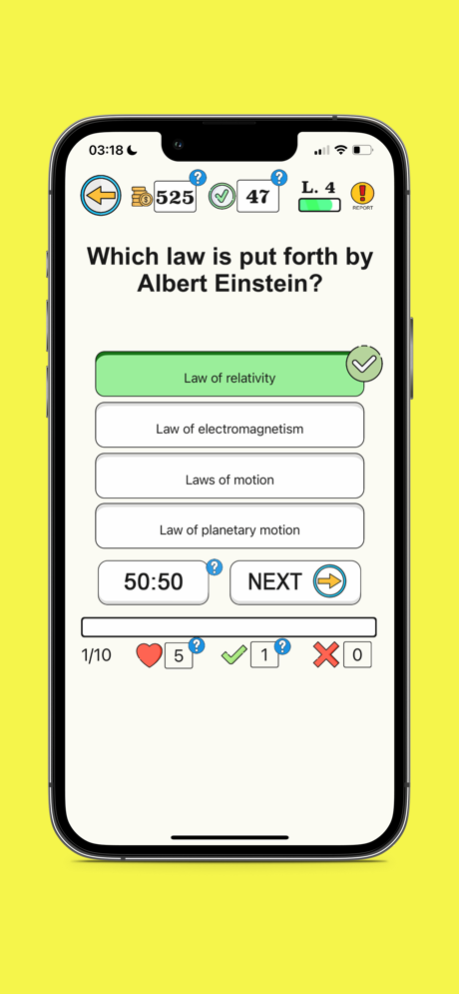Trivia Whip! 1.6.6
Continue to app
Free Version
Publisher Description
Customize your Trivia!
Trivia Whip is an engaging trivia game with tens of thousands of questions on many different trivia topics. Custom category selection allows you to filter trivia questions to your liking by category and subcategory. Progress with levels, earn coins, and buy perks in the store. Compete on the online leaderboard and earn achievements through Apple's Game Center. Use practice mode to disable lives and adjust your quiz length in the settings to hone your knowledge on any of the trivia categories. Join Bulby, your personal trivia assistant, on his adventure to WHIP you into a TRIVIA MASTER!
- Tens of thousands of Trivia questions
- Trivia Questions customizable
- 30 Game Center Achievements
- Online Leaderboard through Apple's Game Center
- Progression through levels earning coin as you go
- Unlock perks and idols as you progress
- Lightning Mode -- Double your rewards but face a time limit and penalty for wrong answers
- 50-50 removes two wrong answers
- Customizable quiz length
Jan 25, 2023
Version 1.6.6
Bug Fixes
UI Improvements
Promotional Video
Added Trivias:
Baseball
Reality TV
About Trivia Whip!
Trivia Whip! is a free app for iOS published in the Recreation list of apps, part of Home & Hobby.
The company that develops Trivia Whip! is Nathan Sobol. The latest version released by its developer is 1.6.6.
To install Trivia Whip! on your iOS device, just click the green Continue To App button above to start the installation process. The app is listed on our website since 2023-01-25 and was downloaded 1 times. We have already checked if the download link is safe, however for your own protection we recommend that you scan the downloaded app with your antivirus. Your antivirus may detect the Trivia Whip! as malware if the download link is broken.
How to install Trivia Whip! on your iOS device:
- Click on the Continue To App button on our website. This will redirect you to the App Store.
- Once the Trivia Whip! is shown in the iTunes listing of your iOS device, you can start its download and installation. Tap on the GET button to the right of the app to start downloading it.
- If you are not logged-in the iOS appstore app, you'll be prompted for your your Apple ID and/or password.
- After Trivia Whip! is downloaded, you'll see an INSTALL button to the right. Tap on it to start the actual installation of the iOS app.
- Once installation is finished you can tap on the OPEN button to start it. Its icon will also be added to your device home screen.